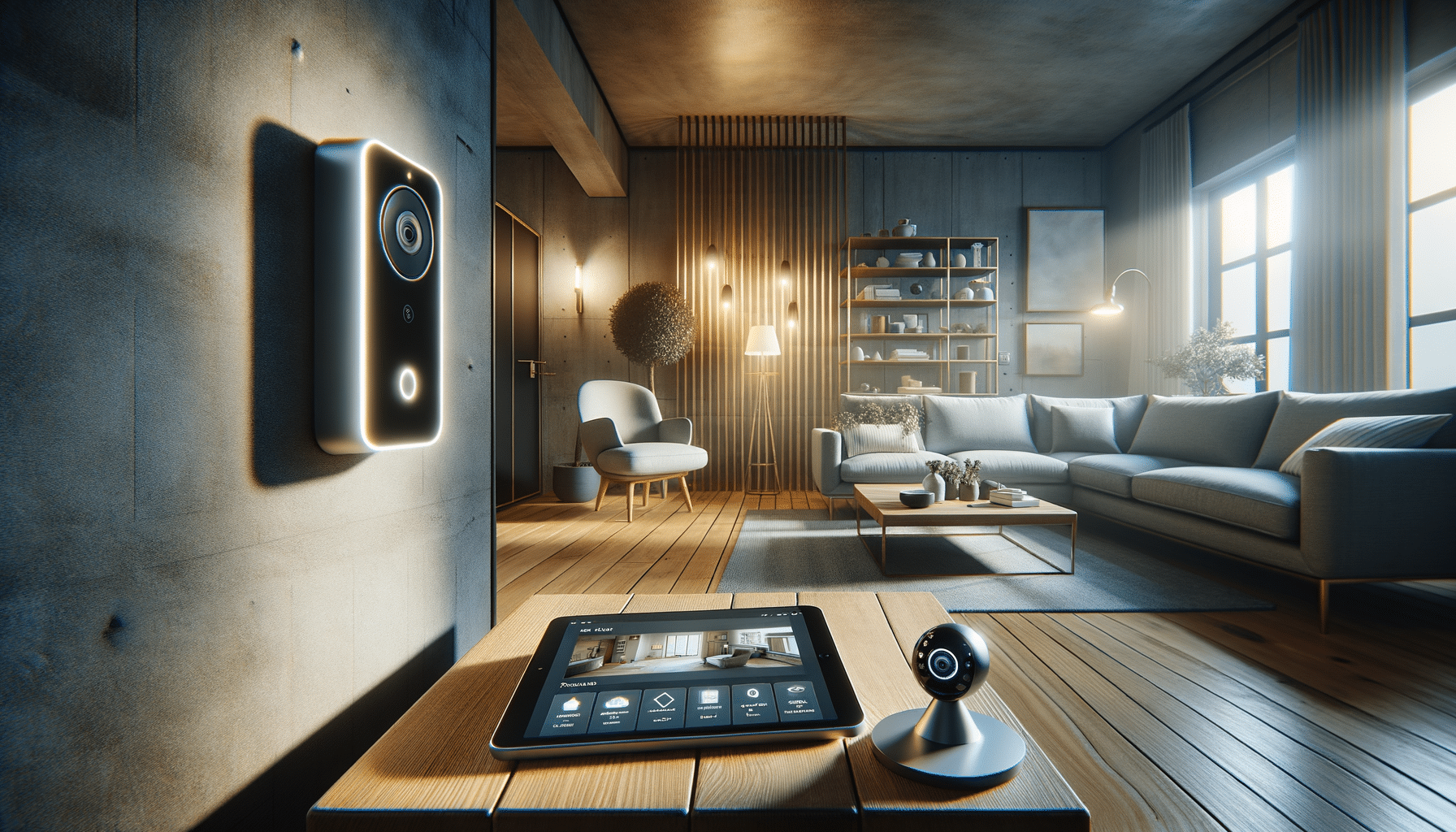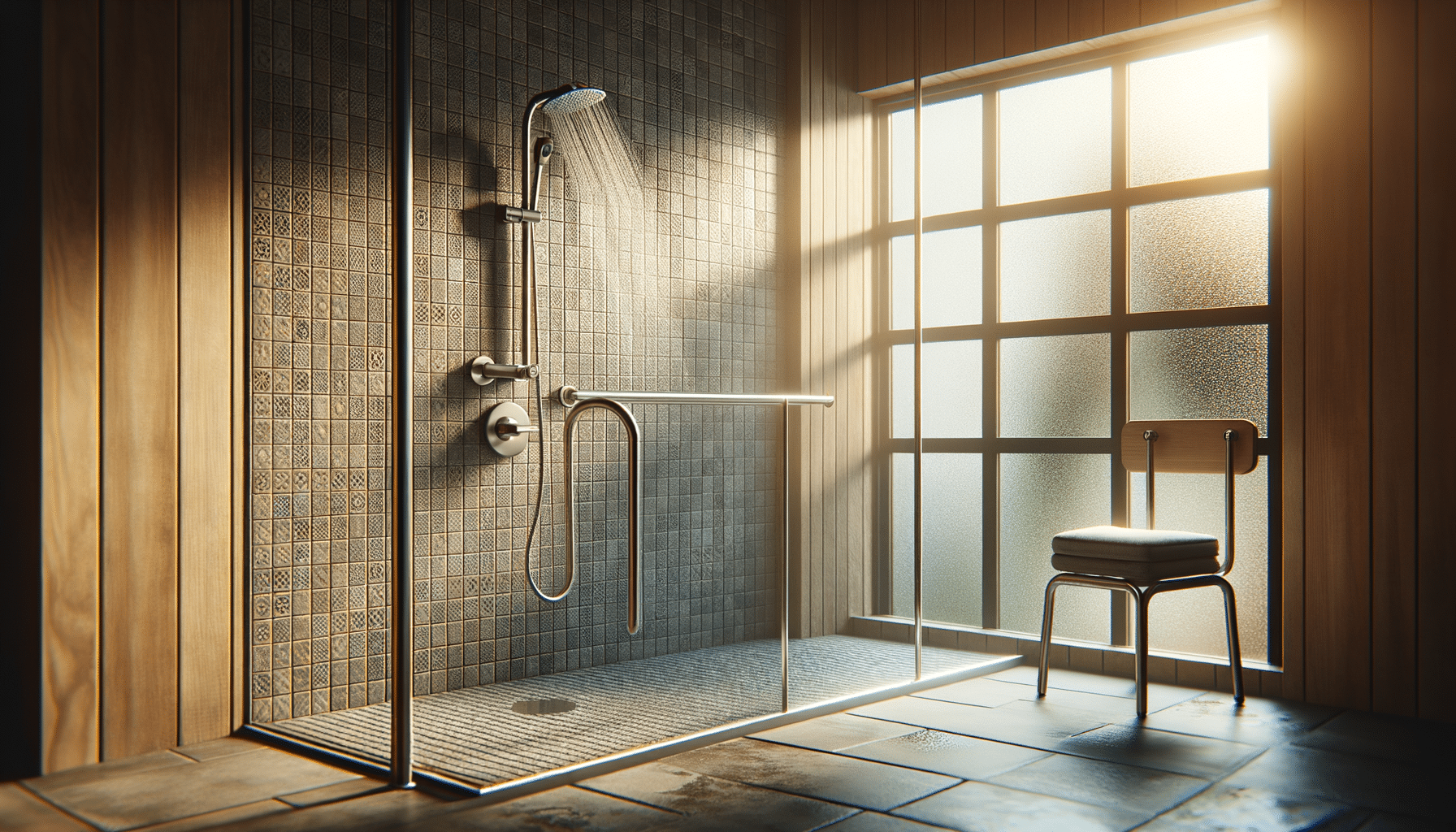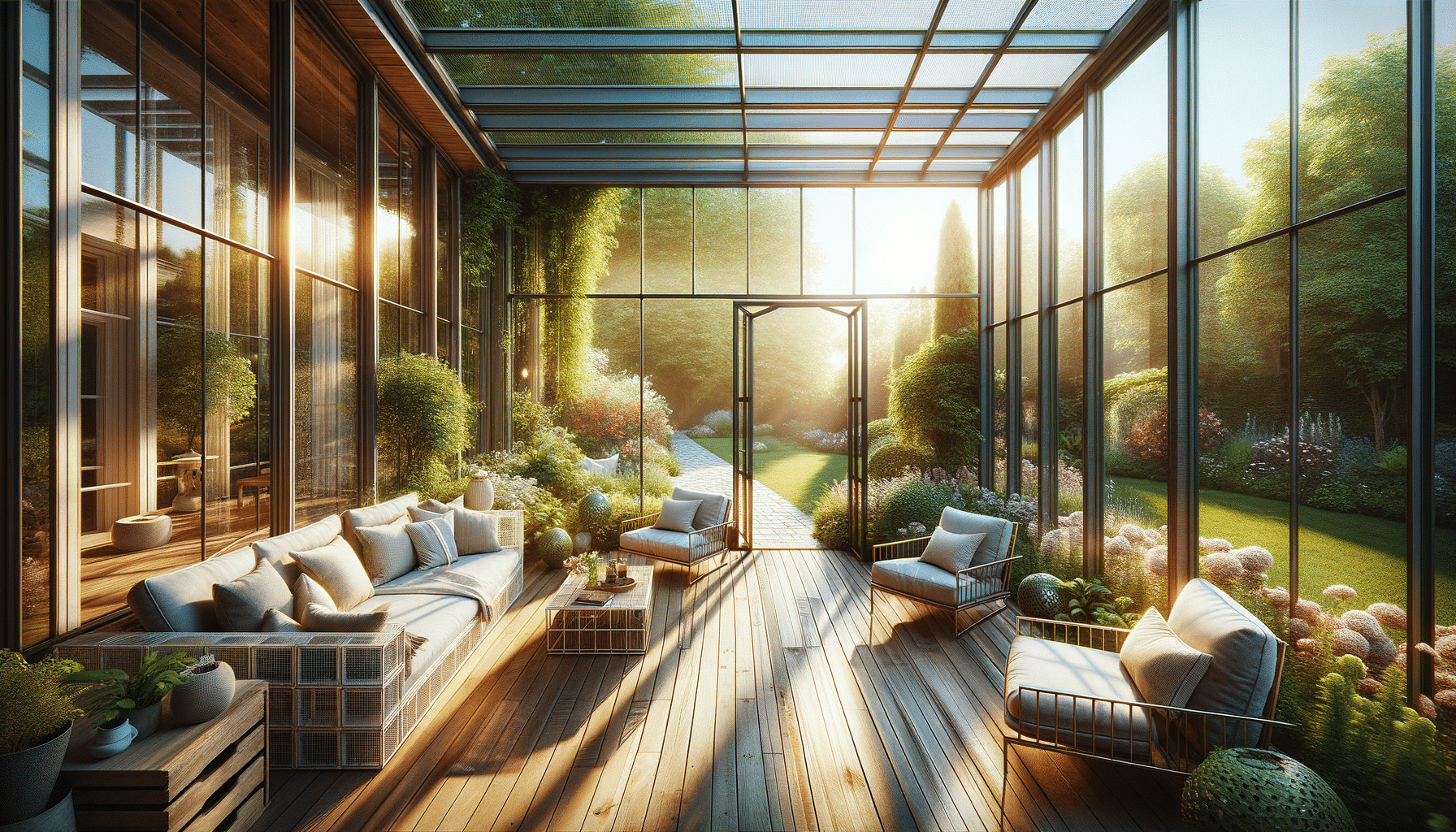WiFi Extenders: Boosting Your Home Network Coverage
Understanding the Types of WiFi Extenders
In the realm of home networking, the types of wifi extenders you choose can significantly impact your internet experience. WiFi extenders, also known as WiFi signal boosters, are designed to amplify your existing network coverage, effectively eliminating dead zones. There are several types, each with unique features and benefits.
The most common type is the desktop WiFi extender, which resembles a small router. These devices are powerful and often have external antennas to boost signal strength. Plug-in extenders, on the other hand, are compact and plug directly into a power outlet, making them ideal for smaller spaces. They are less obtrusive and can be easily moved around.
For tech enthusiasts, mesh WiFi systems offer a modern solution. These systems consist of a main router and a series of satellite nodes placed throughout the home. Mesh systems provide seamless coverage, automatically connecting your device to the strongest signal as you move around. Lastly, some extenders come with Ethernet ports, allowing you to connect wired devices, which can be beneficial for gaming consoles or desktop computers.
Understanding these types of wifi extenders is crucial in selecting the right one for your needs. Consider factors such as the size of your home, the number of devices connected, and your internet usage habits.
Setting Up Your WiFi Extender
A successful wifi extender set up can make a world of difference in your internet connectivity. The process is generally straightforward but requires careful attention to detail to ensure optimal performance. Start by choosing the right location for your extender. Ideally, it should be placed halfway between your router and the area with weak coverage.
Once you’ve determined the location, plug in your extender and power it on. Use the WPS button to connect it to your router. If your router supports WPS, you can simply press the WPS button on both devices to establish a connection. Alternatively, you may use a web-based setup by connecting your computer to the extender’s network and following the instructions provided in the user manual.
After the initial connection, it’s important to test the network to ensure the extender is providing the desired coverage. Walk around your home with a device connected to the network and check for any remaining dead zones. Make adjustments to the extender’s position if necessary to maximize coverage.
Remember that regular firmware updates are crucial for maintaining the extender’s performance and security. Check the manufacturer’s website periodically for any updates and follow the instructions to install them.
Exploring the Benefits of Using a WiFi Extender
The benefits of using wifi extender are numerous, making it a worthwhile investment for many households. The primary advantage is the elimination of dead zones. A WiFi extender bridges the gap between your router and areas with weak or no signal, ensuring consistent connectivity throughout your home.
Additionally, a wifi signal booster can enhance the performance of your network. By providing a stronger and more reliable signal, you can enjoy faster internet speeds, which is especially beneficial for activities such as streaming high-definition videos, video conferencing, or online gaming.
WiFi extenders also offer flexibility and convenience. They are easy to install and can be moved to different locations as needed, allowing you to adapt your network to changes in your home environment or layout. Furthermore, they are cost-effective compared to upgrading your entire network infrastructure.
Finally, these devices can support multiple devices simultaneously, ensuring that everyone in the household can enjoy seamless internet access without disruptions. Whether you’re in a multi-story house or a sprawling apartment, the benefits of using wifi extender can significantly enhance your digital experience.
Considering the WiFi Extender Cost
When evaluating options, the wifi extender cost is an important factor to consider. Prices can vary widely based on the type, brand, and features of the extender. Basic plug-in extenders are usually the most affordable, offering a straightforward solution for small homes or apartments. These typically range from $20 to $50.
Desktop extenders with advanced features such as external antennas and Ethernet ports may cost more, generally between $50 and $100. These are suitable for larger homes or those with specific connectivity needs, such as gaming or streaming.
Mesh WiFi systems, while offering superior coverage and performance, are on the higher end of the spectrum. A mesh system can range from $150 to $500, depending on the number of nodes and the technology used. Despite the higher initial investment, many users find the seamless connectivity and ease of use to be worth the cost.
Ultimately, the wifi extender cost should be weighed against the benefits it provides. Consider your budget, the size of your home, and your internet usage habits when making a decision. Investing in a quality extender can save you the hassle of connectivity issues and enhance your overall internet experience.
Conclusion: Enhancing Connectivity with WiFi Extenders
In conclusion, understanding the types of wifi extenders, mastering the wifi extender set up, and evaluating the benefits of using wifi extender are essential steps to improving your home network. By selecting the right extender, you can eliminate dead zones, boost your signal, and enjoy seamless connectivity throughout your home.
With a range of options available, from affordable plug-in extenders to advanced mesh systems, there is a solution for every need and budget. Consider the wifi extender cost as an investment in your digital lifestyle, providing you with the flexibility and performance needed in today’s connected world.
Whether for work, entertainment, or communication, a well-chosen WiFi extender can transform your internet experience, ensuring that you stay connected wherever you are in your home.